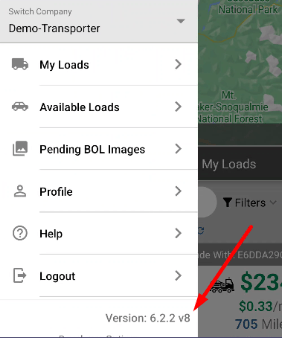July 2024 | Autosled App Update News
Performance Improvements and Bug Fixes
Fix for BOL Image Uploading Issue
There was an issue with the BOL process that would sometimes prevent users from completing the inspection. This has been fixed. The images will still be removed from the local storage upon completing the pick up/drop off. This will not change the BOL procedure, but should fix any cases where the app could not find images that were taken.
Additionally, fixes have been made to prevent crashing or freezing that may have occurred when users were still using older versions of the app. These changes should dramatically reduce instances of users being unable to complete the BOL process within the app.
Fix for iOS Crashing and Freezing
Some users with Apple iPhones and iPads reported instances of crashing while logging into the app. There were also reports of the app freezing when the user would navigate to the “My Loads” section of the app on iOS devices. Fixes have been made and these events should no longer occur.
Fix for Android Insurance Upload Bug
Some Android users reported issues related to the file upload procedure. Sometimes files couldn’t be selected for upload on newer devices. There were also reports of files that failed to upload for new accounts. A fix has been enacted which should resolve these problems.
Loading Speed Improvements
Improvements have been made to various loading times. Lists will load faster now in the “Available Loads” and “My Loads” tabs. An improvement has been made to use to stored data for 1 minute, which will allow the UI to respond faster to the search, sort, filter and detail view functions.
If more than 1 minute has passed, the app will auto-refresh to show current information in the load tabs when you return to the app.
Fix for Search Bar Bug
We fixed a minor issue where the magnifying glass icon wouldn’t respond when pressed. Pressing it now initiates a new search and it turns into a back arrow when typing.
Fixes for Dealer Trade Issues
The Autosled platform has a feature for shippers who need to swap vehicles back and forth. This dealer trade function would sometimes show an error message even when dispatched correctly. Occasionally the second leg of the trade would incorrectly be marked as available to transporters when it was in fact not ready. These issues have been resolved.
UI Changes
VIN Scanner, Camera, Inspection UI Improvements
When using the VIN scanner tool, the transporter can choose to manually enter the last 8 characters in order to input the vehicle. The prompt on this feature has been updated to suggest only entering the last 8, as opposed to the full 17 characters.
Icons have been added to each vehicle to help the user better understand their current inspection status:
-
- A yellow circle with an exclamation mark means that the inspection has either not been started, or has started and some steps have not been completed by the user.
- A yellow cloud with an up-arrow means that all the inspection steps are complete, but the user has not attempted to upload the images at least once.
- A green circle with a checkmark means that the inspection is complete and no more action is needed by the user. Note that if an image upload was attempted, but failed, they will be put into the upload queue to try again later.
Additionally some visual adjustments have been made to better guide users through the entire inspection process:
-
- VIN scanner icon is now a barcode
- Icon was added to the “Start Scanning” button
- A header was added above the photo reel that displays current angle, number of images taken and the remaining amount needed
- Image count now displays red or green border instead of text color to improve readability
- Icons were added to “Retake” and “Delete” buttons
- When retaking an image, the camera button now changes to a retake display, along with a popup confirmation to ensure that the users knows they are not taking a new image
- A popup confirmation has been added when deleting images
- Finish button for the inspection is now green
Gate Pass Rework
Based on user feedback, the default option for interacting with the gate pass has been changed from view to download. Previously, Android users could not download PDF format gate passes. Now, both image and PDF based gate passes can be downloaded. Additionally, a badge has been added to the upper right corner of the load details screen to indicate if there is a gate pass attached to the load. The badge will display a greyed out “0” if there are no gate passes. If there are gate passes attached, the badge will the number of passes in red. Pressing the badge will show a popup list of all current gate passes attached which the user can download. PDF files can also be viewed from this popup.
Map Screen List Update
When searching for loads on the map screen, a header has been added atop the displayed list of loads to better help the user sort out the results. The header will show the current filter and number of results. The loading spinner has also been changed to only cover the list portion of the screen while loading new results, allowing the user to interact with other functions during longer loading times at low-service areas.
Feature and Process Changes
VIN Scanner Improvements for Multi-Vehicle Loads
Previously, the VIN scanner tool required the user to scan the specific vehicle selected. Now, if a VIN doesn’t match the currently selected vehicle, but matches another vehicle in the load, the user will be prompted to continue inspection with the new vehicle. They can go back to the original vehicle when finished. The scanner will also indicate what vehicle should be scanned at the top of the screen.
Scans that don’t match any vehicle in the load will now display what VIN was expected and what the scanner read, or what was manually inputted.
BOL Completion Requires Assigned User
Previously, users who belonged to the same transport company were able to complete BOLs for vehicles that were not assigned to them. This caused confusion in the verification process, which would occasionally delay the payment process. This has now been fixed so that only drivers assigned to the loads can complete the BOL. When an unassigned user attempts to complete a pick up/drop off, a pop up will appear to notify who is currently assigned. Admins can change who is assigned in order to complete the BOL without issue.
Over-The-Air-Updates
Occasionally, we release hotfixes to address bugs as they come up. These updates will install automatically when the app is freshly opened. There will now be a label with the app’s version number in the bottom left of the side menu. It is important to know your version number is you ever have any technical issues.
Upcoming Changes – What We’re Working on Now
- Users have reported that the camera on certain iOS devices sometimes fails to take pictures. We are working on a fix and general improvements to the picture-taking process and will release a new version within the next few weeks.
- Users have reported that not all loads are visible in certain situations when the “Load List” is in half-screen mode (with the map visible in the other half). We are working on a fix and will release a new version within the next few weeks. In the meantime, swiping up the list to use the whole screen will make all loads visible.
- Users have reported that they cannot collect signatures or move past the damage reports on certain iOS devices/shipments. We are working on a fix and will release it as soon as possible. In the meantime, we urge you to report any issues with completing a BOL as quickly as possible. Please email BOL images and a screenshot of the error/where you got stuck to bol@autosled.com if this should occur during a specific shipment. Remember—any issues with completing a BOL should be reported as soon as possible to avoid any complications or delays with the payment process.
Having Issues with the App?
Our customer support line is always open at 240-880-2702. Our team will help guide you through issues and try to resolve problems in real time. You can also email us at support@autosled.com. To better help fix your problem as fast as possible, please be prepared to provide screenshots and note your app version number (as shown in the image). We build our own tech, so your feedback is crucial. We are constantly improving our platform to make it easier for you to do business.
Recent Autosled News
Autosled Becomes Associate Member of the National Auto Auction Association (NAAA)
Membership provides automotive auctions nationwide with access to Autosled’s streamlined vehicle transport technology ROCKVILLE, MD, January 21, 2025 – Autosled today announced it has joined the National Auto Auction Association (NAAA) as an Associate Member. Recently...
Autosled Ranked Number 9 Fastest-Growing Company in North America on the 2024 Deloitte Technology Fast 500™
Autosled today announced it ranked No. 9 on the Deloitte Technology Fast 500™, a ranking of the 500 fastest-growing technology, media, telecommunications, life sciences, fintech, and energy tech companies in North America, now in its 30th year. Autosled grew 14,001 % during this period. This was the company’s first nomination, and inclusion, in the Deloitte Technology Fast 500.
Autosled Top 4 for 2024: A Year of Milestones and Achievements
As we bid farewell to 2024, we at Autosled are excited to reflect on a year filled with remarkable accomplishments and growth. From new service launches to prestigious rankings, this year has been transformative for our team. Here are our top four highlights that made...